What is A Silent PC?
A silent PC is essentially a computer that generates little to no noise at all. A silent computer eliminates moving components that create noise like a fan. Hence, most silent computers are fanless, they passively cool down the components using highly conductive heatsinks that are made from aluminum and copper. A quiet PC has many use cases that can be utilized for industrial applications as well. Thus, in this blog, you will be guided on how fanless silent computers are built for industrial applications.
Why Do You Need A Truly Quiet Computer?
You need a truly quiet computer for your industrial applications because it can reduce its noise production down to zero decibels. A silent PC won’t produce any noise pollution around the industrial environments which is very beneficial for industrial applications that require a silent or noiseless environment.

Within the industrial environment, there is a multitude of complex equipment that is required to be handled effectively and efficiently. With mission-critical industrial applications, users are expected to remain consistently productive for maximized throughput. With all the distractions of devices and heavy equipment around the industrial applications, it’s comprehensible that we need less noise in order to escalate worker’s productivity and safety around the industrial environments. Moreover, some industries required a truly quiet environment and a silent PC to deliver optimal environments and services for their stakeholders.

One of the main reasons why silence is an important factor in industrial application is it helps workers to concentrate. Running multiple tasks for hours is not an easy job. With many devices and machines, noises enter your brain all at once might take away a worker’s ability to focus and being productive. When the sound reaches around 80 decibels, it’s very likely to distract the workers during work. Besides, silence can increase worker’s awareness and safety. When there are many moving heavy or dangerous equipment around the working environment, silence can improve worker awareness of its surrounding which also lead to a safer environment. Moreover, silence will also provide a sense of calm and reduce stress on workers, offering them a chance to rest and relax in the industrial environment.
Where do You Use A Silent PC?
Silent Fanless PC is absolutely critical in some industrial applications to ensure smooth operations and success amid deployments. Truly quiet fanless PC is very useful in various environments such as hospitals, lab facilities, kiosk & retail, in-vehicle solutions, and transportation systems. Ordinary industrial and commercial computers generate loud noises that disrupt comfort, thought processes, communication, awareness, and much more.
The Healthcare industry is one of the good examples of why you need to install a silent fanless PC instead of an ordinary PC that produces noises. Noises in the hospital may disturb the patients and even increases stress that will lower down the immune function, reduced pain tolerance, and impaired wound healing. Thus, applying fully silent computers around the hospital will significantly improve patient satisfaction and the hospital’s productivity.

4 Aspects That Build A Fully Silent Computer?
A quick rule-of-thumb for ensuring you’re getting the best silent fanless computer is to check the computer’s architecture that has the least amount of moving parts. The fewer moving parts a computer has been mostly positively correlated to the less noise a PC will generate. With fewer moving parts there is also less point of failure that can significantly reduce downtime risk. Thus, a great fully quiet PC will eliminate as many moving parts as possible which not only removes noises but also dramatically increase the computer’s durability and reliability.
1. Fanless Design
A fan is one of the biggest noise sources from a computer. A fan is pretty effective to cool down the computer’s component especially the CPU (central processing unit) which is the PC component that generates the most heat. It is essential to have a cooling solution for your CPU to avoid throttling when running a high-performance application.

Despite the effectiveness of cooling down the CPU, a fan is not an optimal cooling solution for industrial applications, especially when it requires a truly silent computer. Hence, a silent PC utilizes passive cooling for a fanless design that can effectively cool down the computer's component without using any fan or moving parts that might produce noises. Instead, the fanless design utilizes highly conductive heatsinks made out of aluminum and copper. These heatsinks then are attached to the computer’s CPU and PCH (platform controller hub) which then transfer the heat to the computer’s enclosure to dissipate away from the heat. Copper heat pipes are also used on the computer’s enclosure to efficiently transfer and dissipate heat naturally on the silent PC’s surroundings.

2. Storage Drive – SSD

Hard disk (HDD) is another major source of noise among the computer’s components. HDD reads and writes its data by using an actuator arm to manipulate the data on a spinning metal disk that spins extremely fast with a spin rate as low as 1,200 RPM and can reach up to 15,000 RPM. This is why HDD not only produces so much noise, but it also is very prone to fail around industrial applications that are known for their extreme environments. That said, SSD or solid-state drive is a perfect solution for industrial and silent fanless PC. SSD relies on semiconductor chips or so-called NAND chips that are capable of retaining their charge without a power source that is manipulated to read and write data. The flash memory on SSD makes it smaller, faster, more durable, lighter, and a superior quiet solution to use compared to HDD storage drives.
3. Cable-less Design

Silent fanless PC is also applying cable-less design where all the chips and components are soldered right onto the motherboard. The internal design is cable-less which can increase the computer’s durability and reliability against tough shocks and vibrations. Additionally, it also prevents cable routing & cable matching problems and prevents cabling signal degradation and latency. That said, cable-less design not only makes the silent fanless PC truly quiet but is more reliable amid industrial deployments in extreme environments.
4. One-Piece Design
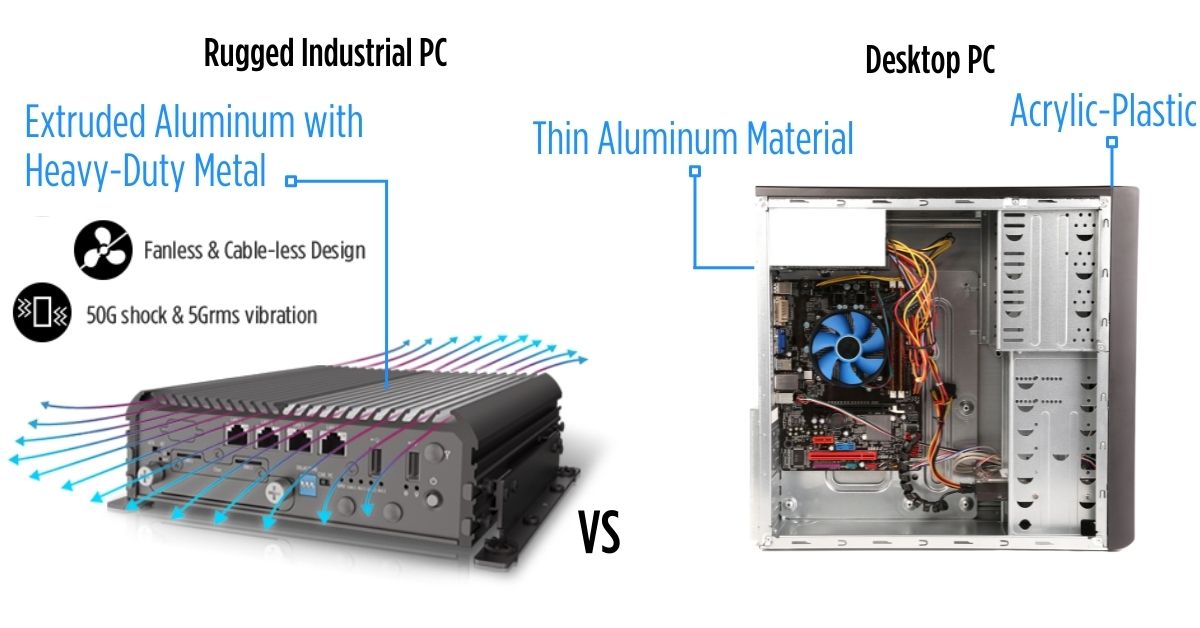
To make things even further, truly silent fanless computers have a one-piece design for their enclosure. Compared to other industrial and commercial computers case that have many joint parts and vibration points that can be the source of noise, a silent fanless computer has a one-piece design enclosure. The enclosure is made out of a single mold extruded heavy-duty metal that creates a robust structure and provides extra protection. With fewer joint parts, gaps, and screws, the sealed housing can prevent dust ingress, increases durability, and more importantly, it is fully quiet.
Check Out The 7 Things To Consider When Choosing The Best Outdoor Computer
What Is The Best Silent PC?
The best fanless quiet computer is a silent PC that is not only silent in design but also possesses rugged and powerful configuration. A great silent PC that can withstand rugged industrial deployments is fanless PC that covers both performance and robust design. The best quite fanless computers have high-end specs and extremely secure for the most reliable performances. In addition, it must be highly rugged and robust in design where the silent PC can withstand extreme temperature ranges, shock & vibration resistance, dustproof & waterproof systems, and robust power management.
Learn More About Fanless Mini Computers That Are Both Truly Silent and Extremely Rugged

FAQ:
1. Is it worth buying a silent fanless PC?
Yes, a silent fanless PC is great for a wide variety of applications, especially for industries that require a silent environment like healthcare, transportation system, and lab facility. Moreover, their design architectures make it not only very quiet but also extremely durable. For instance, their fanless design, SSD storage, cable-less design, and one-piece design are the major aspects that make the PC silent and rugged.
2. What are the features that the Best Silent PC has?
The best silent PC is a PC the is not only silent and rugged but also possesses other high-end specs and features. The best silent PC needs to be ready for extreme industrial applications such as wide temperature range, shock & vibration resistance, dustproof & waterproof system, and rich I/Os connectivity that supports legacy technologies.
3. How do I make my PC quieter?
There are two ways to make your PC quieter, first is by using a soundproof rackmount cabinet or the second is to actually build a fully quiet computer. Soundproof rackmount cabinets are expensive, heavier, and require more space for your setup. Thus, it might be better to get a PC that is built fully quiet. To make your PC more quiet or silent, you need to focus on eliminating moving parts as much as possible. This is true because the main source of noises is most likely to be coming from moving parts in your computers such as fan and hard disk. Thus, truly silent computers utilize fanless design and substitute HDDs with SSDs for storage space.
4. Can I build a PC without fans?
Yes, building a PC without a fan is very possible. Fanless design computers are often used within industrial applications due to the various benefits that come with the design. Fanless design is using heatsinks to dissipate heat that passively cools the computer components. This not only prevents the computer from overheating, but also decreases noise and increases the PC’s durability, reliability, and longevity.
5. Why is my computer so loud?
Your computer might be so loud due to the number of moving parts in your computer that add up to create a loud noise. A loud fan, hard disk, and power supply might be the main cause of why your computer is so loud. Instead, try to use fanless design computers with SSDs configuration for the quietest PC configuration.




