
The migration of compute power and storage from the cloud to the edge is opening up new opportunities in the edge computing market. Edge computing computations are executed locally, close to the data source, which allows data processing locally, reducing the dependence on the cloud. The reason for moving compute power to the edge comes down to the faster processing speed at the edge compared to the cloud. Typical IoT devices processed real-time input and output data at the same location for decision making. These devices utilize edge computing to eliminate the network latency due to having to send data to the cloud for processing and having the data sent back to the origin device. Rugged industrial PCs must be able to operate under tough and extreme environments, which includes the following environments: industrial automation, autonomous vehicles, controlling remote mining equipment, digital signage, health appliances, livestock management, and many more.
It is very difficult to operate standard computers reliably in these environments because they are only built to operate in controlled, indoor environments, such as in homes and offices.
What the industry truly needs is a computer that is durable, reliable, and able to last for lengthy periods in challenging environments, and this is where rugged industrial PCs take the spotlight. Furthermore, this blog post will guide you on how rugged industrial PCs are powerful and rugged. Also, we will explain what differentiates rugged PCs from standard desktop computers.
What is a Rugged Industrial PC?
Rugged industrial PCs are high-performance PCs both in computational capacity and exceptional durability. They offer a great solution for edge computing applications especially due to their reliability and longevity, two things that are crucial for challenging deployments. Rugged industrial PCs are just as powerful as workstation PCs but they are designed and built to be far more durable. Rugged industrial PCs offer a powerful compute power that can be deployed to withstand tough environmental pressures. First, we will introduce you to the common characteristics shared by rugged industrial PCs and regular desktop PCs.
Rugged Industrial PC & Desktop PC | Similarity
To match the performance of powerful PCs and running smoothly in edge computing deployments, a PC needs to be equipped with premium components. There are some fundamental components that are included in a PC setup. Understanding what is included as the core components is essential for you to be able to make an informed decision when choosing the appropriate rugged Industrial PC for your workload. In a typically industrial computing solution, you will find that these are the components that they come equipped with:
- CPU [Processor]
- GPU [Graphics Processing Unit]
- RAM [Memory]
- Storage Device [HDD vs SSD]
- OS [Operating System]
1. CPU – Processor
Every PC must have a CPU attached to its motherboard. CPU stands for central processing unit, which is the brain of a computer system. The main processor executes a sequence of instruction inputs that make up a computer program. CPUs consist of billions of microscopic transistors that allow it to perform complex calculations of several programs that are stored in the system’s memory. Matching up your CPU based on your need is crucial to ensure that tasks are performed efficiently and performance is not sluggish.
Edge computers often perform simple workloads, while other times, they must be able to perform multiple complex workloads simultaneously. So, depending on the workloads you want your PC to perform, you should choose the appropriate CPU to ensure that your device can perform optimally without slowing down your workload. Complex workloads include machine learning, augmented reality, real-time data support, artificial intelligence, and many more.

That said, you should choose a CPU that can perform complex tasks and you can start by considering the different types of CPUs that you can configure your system with. You should consider the following items (On-board SoCs or socket CPUs), number of cores in a CPU, cache memory capacity, and the CPU clock speed (amount of cycle in GHz per one second).
Both rugged industrial PCs and desktop computers use CPUs. However, most rugged industrial PCs will have a higher CPU specification compared to most desktop PC due to edge computing demands of speed and reliability. Furthermore, Premio’s rugged PCs supported Intel Core X86 processors – socket CPU type and for system-on-chip (SoC) type processors. For instance, Premio’s RCO 6000 series is powered by a 7th Generation Intel Core i7-7700T Processor for ultra-fast performance with a quad-core processor and a max turbo frequency of 3.8 GHz for heavy workloads with relative ease and a reasonable 35W TDP (thermal design power).
Learn More About CPUs: On-Board SoC Vs. Socket CPUs
2. Graphics Processing Unit (GPU)
Rugged industrial PCs and desktop PCs typically are compatible with GPUs, which can be inserted into their PCIe slots. GPU stands for graphics processing unit, whereas the CPU is referred to as the brain of the computer, the GPU is the soul of the computer. While CPU is processing few heavyweight tasks under several cores, GPU in contrast is capable of processing thousands or millions of separate lighter tasks at once with thousands of smaller cores compared to eight bigger cores or slightly more in a CPU.

That said, GPUs are ideal for graphics when rendering all textures, lighting, and shapes of an image that needs to be calculated simultaneously for a smooth result. Moreover, GPU is the key to machine learning, computer vision, AI, supercomputing, and more. GPUs can perform many more tasks than CPUs do for every unit of energy consumed. Hence, when performing deep learning where vast amounts of data are processed simultaneously in a neural network and letting the algorithm self-learn by performing many computational tasks simultaneously. GPUs play the main role as well in edge computing especially when image processing is involved for computer vision that is used in several sectors that include the automotive industry, healthcare, life sciences, and smart inventory.
3. Primary Storage – RAM
There are short-term memory and long-term memory in a computer. Random-access memory or RAM is the primary storage of a computer known as the computer’s short-term memory. RAM is a high-speed component for instant memory access regardless of where the memory is stored. No computer can function without RAM. This is so because RAM is very fast, allowing a computer to work on actively used applications. With RAM, the CPU does not need to actively search within the storage drive every time a new request for a task appears.
Choosing the right amount of RAM will hugely affect the computing speed and performance of the system. Despite being so much faster than a storage drive (SSD and HDD), it doesn’t hold data forever. It is a “volatile” memory technology where once the computer turned off, it loses power and all information loaded onto it is lost. This is why you still need a storage drive to save tons of data for the long term. Ultimately, having the appropriate amount of RAM is important for your PC to function optimally. This is so because the more RAM you have, the more applications can be loaded onto it, allowing your PC to perform faster since it must make fewer trips to the hard drives to fetch data.
4. Secondary Storage – HDD vs SSD
Unlike RAM, secondary storage devices save information on a long-term basis. Commonly, secondary storage devices are often removable for replacements or upgrade purposes. When discussing secondary storage for their PCs, people usually find it difficult to choose between a hard disk drive (HDD) and a solid-state drive (SSD). The main difference between these two devices is in the way information is stored.

HDDs have been around since the 1950s, however, they have improved significantly over time. The main components of HDDs include a stack of spinning metal disks known as platters where each disk contains trillions of micro fragments that can be modified with magnets to represent binary codes of 1s and 0s. There is an actuator arm for each disk that scans the disk to read and write data to the HDD. The main benefits of HDDs are that they provide a cheaper cost per gigabyte of storage when compared to SSDs. However, they are not durable due to their fragile spinning platters that are used to store information.
In comparison, SSDs are also non-volatile storage used for saving data long term. Instead of using a spinning disk, SSDs have no moving parts, hence the term (solid-state). All data are stored in integrated flash-memory chips, which keep the data in place even when no power is circulating through the system. As a result, SSDs have several advantages such as high-speed access time, low power inputs, noiseless operation, and higher durability and flexibility than regular hard drives. Thus, SSD storage provides added durability and ruggedness for rugged industrial PCs. There are different types of SSDs with varying speed and connection types, such as mSATA, M.2 NVMe, and PCIe. With the speed and reliability SSD offers, it’s a perfect solution for embedded computing.
Learn More About Storage Technology: SATA Vs. NVMe
5. Operating System – OS
Software is just as important as hardware when configuring a computer. The most important software to start when running a computer is an operating system (OS). It is the base system that manages a computer’s memory and processor, includes all of its software and hardware. Without an OS a computer is useless because it is an interface that enables a user to communicate with the computer hardware and software. Every PC must have at least one OS to run other programs and applications.

Premio’s PCs are compatible with some of the most popular operating systems, such as Microsoft Windows, Windows IoT, and Linux. Premio’s PCs also add support for IoT applications by implementing Windows 10 IoT Enterprise. It is the ideal OS for industrial computers due to the rich features that it has. Such features are very useful for industrial deployments. For instance, app locker, layout control, shell launcher, UEFI secure boot, BitLocker device encryption, and Unified write filter (UWF) are some of the unique features of Windows 10 IoT Enterprise. This makes it very convenient for a rugged industrial PC to have a Windows 10 IoT enterprise that was established by Microsoft to support various industrial deployments.
Learn More About Windows 10 IoT Enterprise
Rugged Industrial PC vs Desktop PC | Less, But More!
In order to maintain industrial-grade performance and connectivity while being deployed in the world’s harshest environments, Premio rugged industrial PCs offer more solutions by doing less. Having a rugged industrial PC isn’t just about the device’s abilities to withstand tough environments once or twice, but for the lifetime of the unit, which can endure constant deployments that last for years. In the following section, you will be guided on the different characteristics rugged industrial PCs have compared to Desktop PCs.
1. Storage Device – Solid State Drives
Not having any moving parts in the unit’s architecture is an important key factor for a durable rugged industrial PC. Without any moving mechanical parts, there is no noise and rugged industrial PCs can perform much better by withstanding exposure to frequent shocks and vibrations. Thus, rugged industrial PCs primarily utilize SSDs because they offer better power efficiency, speed, and reliability while taking up less space, using less power, thus reducing the risk of running into downtime.
SSDs don’t have any moving mechanical parts like HDD’s high RPM spinning disks and actuator arms that can be damaged easily and fail when exposed to hard or rapid impacts. Thus, instead of saving data on magnetic disks, SSDs store data in semiconductor chips. Without having more parts SSDs need less space and use less power. Moreover, SSDs offer faster speeds than HDDs because data is stored in solid-state NAND flash memory cells that can be read and written much quicker than HDD’s spinning magnetic plates. That said, Premio’s rugged industrial PCs support various types of SSDs connectivity including SATA, M.2 SATA, M.2 NVMe, and NVMe PCIe.
2. Cooling System – Passive Cooling
A computer also needs to have an excellent cooling system to dissipate the heat produced by the internal components of the computer. It’s important to avoid overheating that can cause a decrease in performance or can even permanently damage the computer. Additionally, this is why a cooling system is required to keep components within the operating temperature limits. There are different types of cooling system which utilizes fans, liquid cooling, or heat sinks. It’s crucial to learn how rugged industrial PCs cool themselves to avoid damage to the internal components, extending their MTBF (mean time between failure). This remains true with Premio’s rugged industrial PCs that utilize heat sinks as the optimal solution for heat dissipation since there are no fans to move the hot air outside the system.
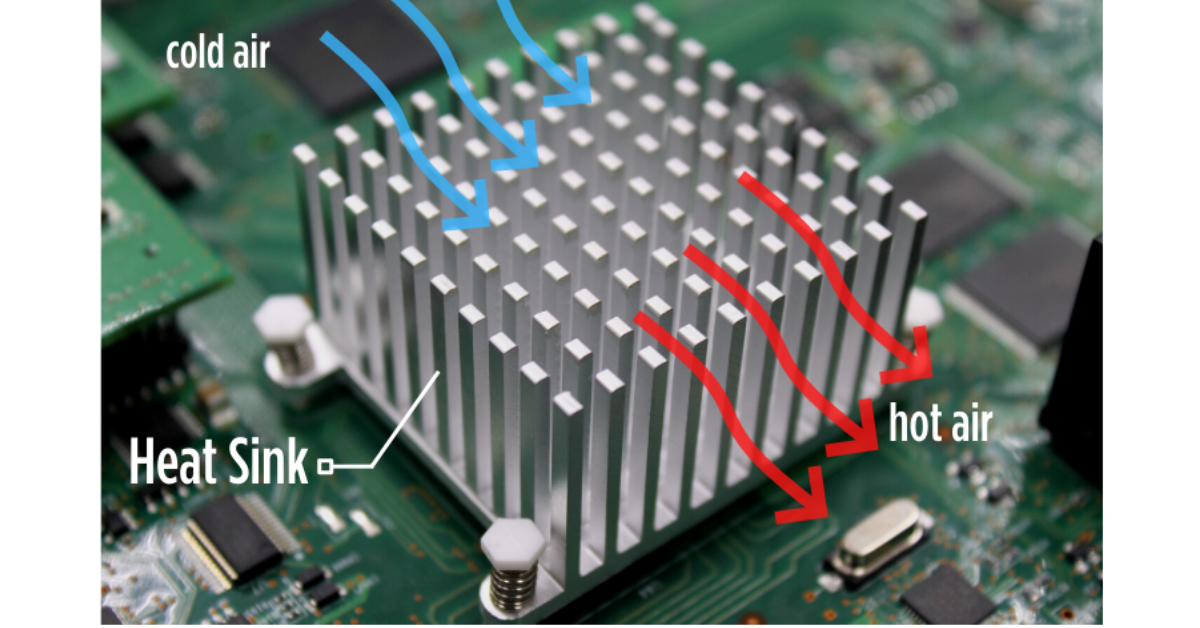
Heat sinks or passive cooling utilizes heatsinks to move heat away from the internal components to the outer portion of the PC to cool down the PC. It is very simple yet effective in cooling down heated components.
Premio’s rugged industrial PCs took this principle and developed an outstanding cooling mechanism with its patented case design that turned the whole case into an efficient heat sink. For example, the CPU is one of the computer’s components that produce the most heat. Processors like CPU and GPU each have a specific maximum heat threshold that can be checked from its thermal design power (TDP).
Understanding processors’ TDP and how to cool it down can help you to avoid thermal throttling that typically causes reduce clock speed, system crashes, and up to a whole system shut down. To expel the heat produced from the CPU, there is an attached heat sink made out of a high thermal conductivity material on the CPU processor. The material is made out of an integration of a fast heat dissipation metal (copper and aluminum). The heat sinks are placed directly over the CPU with a very small layer of thermal paste between the two to efficiently move the heat away from the internal heat-generating components to the metal chassis of the rugged industrial PC. Hence, it allows the PC (up to 65W TDP) to operate normally without a fan in an extended temperature range.
Learn More About Fanless Computer Designs and How They Work
3. Case – Extra Sturdy
The case is basically the house where all of your computer components will be housed in. The designs and materials of a rugged industrial PC and a desktop PC are very different. Desktop PC’s case sizes are generally very chunky and have a ton of wasted spaces. Unlike desktop PCs, Premio’s rugged industrial PC has an ergonomic design where all the space is fully optimized and has its own purpose.
In contrast one of Premio’s biggest rugged industrial PC series, the RCO – 6122 series packed with diverse I/O modules and various expansion slots for GPUs and SSDs only measured for 8L in volume compared with a standard full-size desktop PC, ATX case – mid-tower (not the biggest type) comes up with a huge 45L in volume. Some of Premio’s smallest rugged industrial PCs like the RCO-1000 series were measured with a compact 0.58L in volume for the rugged mini PCs lineup. This ergonomic design is achieved by implementing fanless design and cable-less design so that it does not need additional space for placing fans and cables that exist in a desktop PC. Moreover, rugged industrial PC cases are constructed with extra sturdy material. Unlike desktop PC cases that are mostly made out of acrylic-plastic or thin aluminum material. Premio’s rugged industrial PC patented cases are built from extruded aluminum with heavy-duty metals. This material provides an optimal rugged chassis and an efficient heat conductor, which are essential for rugged computing solutions that are deployed in challenging environments.
Learn More About What is a Rugged Mini PC
4. Power Supply Unit

Choosing a power supply unit (PSU) for a computer is quite a complicated task due to various PSU qualities and designs. However, rugged industrial PC’s PSU has several distinctive features that separate it from desktop PC’s PSU. Premio’s rugged industrial PC’s PSU is fanless, cable-less, and has a wide voltage protection. Desktop PC’s PSU can be noisy from their moving fan and it draws more power to run the fan as well.
Furthermore, it uses cables to power up the motherboard. By using fans and cables, dust and dirt can easily enter the system and clog up the system, causing it to overheat. A bad PSU can cause permanent damage to the PC’s components and even cause a fire from overheating and voltage fluctuations.
On the other hand, Premio’s PSU design is completely fanless and cable-less. In addition, it has more features starting from wide voltage input to cover diverse input ranging from 9V to 48V, an over-voltage protection (OVP) prevent input more than 55V, and an overcurrent protection (OCP) to prevent inrush current from damaging the system. These are all equipped in a rugged industrial PC to endure the extreme environments it faced every day.
This is a Rugged Industrial PC | Robust!
Fundamentally, unlike a desktop PC, a rugged industrial PC is primarily built to deliver high-performance computing capacity during deployments in the toughest conditions that can last for a long period of time. These extreme environments include those found in various challenging industries such as mining, automotive, heavy manufacturing, oil & gas, livestock, food automation, health care, and many more. That said, to provide an all-out solution for these industries, there are some unique and robust features that completely set rugged industrial PC apart from other PCs.

Wide Temperature Range
A rugged industrial PC needs to survive in any type of extreme heat and cold conditions. From freezing outdoor deployments during winter season reaching well below -15℃ or indoor freezers to a low -23℃, to outdoor hot summer desert that can reach up to 50℃ or hot machines that can dissipates heat up to 60℃. Premio‘s rugged industrial PC's temperature range is capable to operate from a freezing -40℃ up to scorching hot 85℃. These rugged industrial PCs are capable of withstanding such heat and cold due to their innovative fanless design and passive cooling technology. The case’s streamlined design acts as an entire heatsink to disperse heat away effectively from the internal components to the air surrounding the PC.
Shock & Vibration Resistance
Shock and vibration can easily loosen or damage a computer’s components and cause failures. Industrial environments are full of shock and vibration risks. As such, a rugged industrial PC needs to have the capability to endure shock and constant vibration from its environment. A regular desktop PC will quickly fail when exposed to shocks or vibrations due to its fragile moving parts, such as fans, cables, and hard disks that can become detached or damaged from exposure to shocks and/or vibrations.
Rugged industrial PCs are fanless and cableless to reduce possible damages caused by the PC being exposed to shocks and/or vibrations. Moreover, Premio’s patented chassis is a one-piece design that has fewer joint parts and screws, which delivers a robust structure, which allows the system to have better tolerance against shock and vibration. Additionally, a cleaner design provides easy assembly, disassembly, and maintenance for a rugged industrial PC.

Premio’s rugged industrial PC series complies with the military standard (MIL-STD-810G) for shock and vibration resistance. This means that devices can sustain 50Gs of shock, Half sine, 11ms (with SSD) for shock, and 5 GRMs of vibration, 5-500Hz, 0.5 hr/axis (with SSD) for vibration. These are supported with the PC’s industrial-grade components (such as a capacitor, resistors, power choke, etc.) that are strictly selected for better electrical performance and more stable system performance.
IP Rating
Another massive benefit of using heatsinks instead of fans is that they dramatically improve the ingress protection rating (IP rating) of the PC. Here is a brief explanation of IP ratings. IP ratings are an indication of how well a PC can withstand dirt, tiny particles, and intense water influx without allowing such items to penetrate the internal system while still able to perform reliably and optimally. An IP rating consists of two digits. The first digits represent the device’s protection against tiny dust particle ingress towards the device. The first digit ranks from a low of 0 to the most sealed (high) of 6. The second digit represents the seal protection capabilities against water, ranking from the lowest rating of 0 to the highest rating of 9K. Premio’s rugged industrial PCs receive a rating from IP65 up to the highest IP69K which indicates that the device is capable of withstanding tiny solid particles that are tested with continuous airflow and full protection against high-pressure, high-temperature jet sprays, wash-downs, and steam cleaning procedures. IP69K is most often seen applied in the food industry, health care systems, and specific road vehicle applications that constantly receive clean and sanitary wash-downs.

Learn More About What is IP Rating
Flexibility with Rich I/O
Industrial workloads demand a variety of data inputs and outputs to transmit important data for real-time processing and decision making. Thanks to the diverse I/O and expansion capabilities that rugged industrial PCs have, users can configure the specific function that's needed to perform a task. The list goes on with Premio’s rugged industrial PCs’ I/O. It’s packed with various serial COM ports, USB ports, video Ports, DIO/GPIO, Lan ports, M12 connectors, PCIe slots, M.2 slots, and many more compatibilities. The type of ports needed depends on your application compatibility. For instance, it supports:
- serial ports: RS-232, RS-422, and RS-485
- USB 3.1 Gen 2 ports
- Video Ports: VGA, HDMI, DVI, DP
- DIO/GPIO: 4 in / 4out (isolated)., 8 in / 8 out (isolated)
- Lad ports: transfer rate up to 10Gbe per LAN, RJ45 LAN, and can be configured with PoE (802.3at)

Added Security with TPM 2.0
Based on McKinsey Global Institute Research on IoT in 2019, the survey results out of 1400 IoT practitioners about IIoT cybersecurity are shocking. About half of IIoT users have suffered malicious cyber hacks and many suffer damages and losses from the attack. Most of the respondents experienced at least moderate damage and not a few suffer high damage on their IIoT applications. Thus, Premio’s rugged industrial PCs also consider cybersecurity as an important factor to include. The rugged industrial PCs are armed with TPM 2.0 security to make sure the data is secure from malicious hacks.
TPM stands for a trusted platform module that secures data with a cryptographic module that enhances data protection and privacy. These data are protected through encryption and decryption, which include specific passwords, certificates, or encryption keys to access the data. TPM is a hardware-based, security-related function where it not only protects from online cyber-attacks but also from offline attack cases such as physical storage theft.
Source: Page 29 | Industrial Internet of Things 2019 Impact and Adoption

Learn More About TPM 2.0 - Securing IoT Deployments at the Edge
Comprehensive Design Validation Process
Premio has built a specific sector of a comprehensive design validation process for its rugged industrial PCs. These processes are necessary to ensure the durability, reliability, and longevity that Premio’s system advertises as having. These tests and specs measurements are being held in a reliable testing facility such as in a temperature & humidity chamber, 1500 KGF vibration tester, thermal shock ramp chamber, IR thermal sensor, signal integrity tester, and electrical tester.

These tests included:
- Compliance test: Electromagnetic compatibility (EMC) test for EC and FCC certifications.
- Signal Measurement: Signal integrity for high-speed peripherals to ensure best design attributes
- Stress Test: Observe result when operating beyond the normal standard or meeting maximum specification
- Functional Test: Basic I/O functional test, boot up test, OS, power protection, power consumption, performance test, full loading test
- BIOS setup test: To ensure the system properly detects, configures settings, and initializes all function and devices
- Compatibility test: To ensure CPUs, DIMMs, display card, and other peripherals are compatible with the system
- Environmental Test: Thermal test including four corners, operating and non-operating, booting test, shock & vibration test, sealing for IP rating, and thermal shock test
Frequently Asked Questions
1. How long does a Rugged Industrial PC Last?Rugged industrial PCs can last for years, much longer when compared to desktop PCs. With components upgradability, a rugged industrial PC can provide up to 15 years of services compared to 5-8 years of desktop PC.
2. Where Are Rugged Computers Often Deployed?Rugged industrial PCs can survive in the harshest environments while maintaining their high-performance. Therefore, it’s ideally deployed in several locations such as outdoor kiosks, mining industry, livestock industry, heavy manufacturing, automotive industry, food automation, health care application, and many more.
3. Is Rugged Industrial PC worth buying?Despite being more expensive than standard desktop PCs. The robust structure and the high-performance in a rugged industrial PC can increases productivity and reduces the risk of downtime which can cost companies large amounts of money.
4. What is the difference between a Rugged Industrial PC and a Gaming PC?Gaming PCs are pretty powerful as well from a computer specification aspect, it ranks in between desktop PCs and workstations in terms of computing power. Similarly, rugged industrial PCs can match both gaming PCs and workstations in terms of computing power. But in contrast, rugged industrial PCs have a fanless design that withstand extreme environments for an extensive period of time.
5. What is a Rugged Mini PC?A rugged mini PC is a more compact design than a rugged industrial PC. They both shared the same characteristics of being rugged and powerful. But The unique thing from a rugged mini PC is its small form factor where it came from the smallest RCO-1000 series measured 0.58L in volume which is 77 times smaller than a standard desktop PC and weighs merely 0.85kg.



