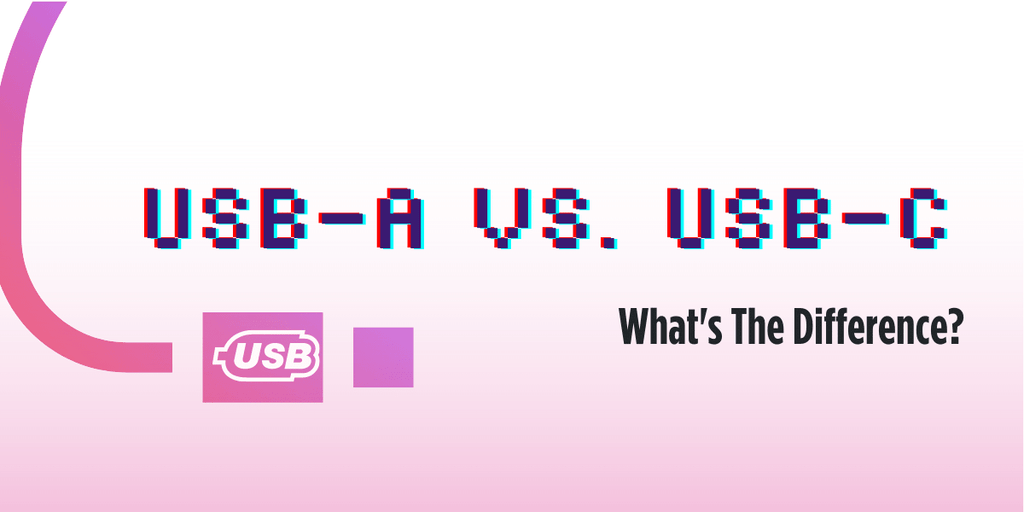
Isn’t it fascinating how easy it is to connect many devices to our laptops and smartphones, charge them, and also transfer data and lightning-fast speeds? It’s even more fascinating when you realize how this is commonly achieved through USB.
In this blog, you'll learn the basics of USB, with a focus on the two most popular forms of USB, USB-A and USB-C, their differences, advantages and disadvantages, and applications in industrial embedded systems.
USB stands for...
To break it down, USB is an acronym for Universal Serial Bus. But what does that really mean?
The U in USB stands for Universal and refers to universally accepted standards for the physical and operational standards to connect, power, and transfer data between hosts and devices. USB was designed to streamline connections between computers and peripherals, such as mice, keyboards, gaming consoles, printers, and cameras.
The S in USB stands for Serial, the fashion in which data is transferred, in a serial manner where it sends one data bit at a time.
The B in USB stands for BUS, a term for a wire or collection of wires that carries electronic data and is the location on the computer where data enters and leaves the device.
In short, a USB is a universal standard in the specifications of the construction and operation of a connector to link various devices in an electronic system.
What are the main advantages of USB?
Besides the ease of connectivity between devices, a main advantage of the USB was hot swapping, where devices can be removed or replaced in a system without rebooting a computer. Older computers were required to be restarted when you add or remove a device.USB is also self-configurable, meaning there is no need for the user to configure details and reduced user-adjustable interface settings. This meant fast, convenient and easy connectivity across devices, making it a swift and easy connector for everyone to use.
What is the difference between USB 2.0 and 3.0?
Not only has the appearance of USB changed, but the data transfer speeds have evolved over time. This is marked by each “Generation” that is released for USBs. Besides the differences in transfer speed and interfaces across USB2.0 and 3.0, the latest generation called USB4.0 boasts additional benefits that were not available with prior generations of USB. The numbers and decimals do get confusing and may be a little hard to remember, which may be solved by using their alternate names instead.
Check out the table below for a comprehensive comparison between USB generations and their related features.
| USB Generation | Data Transfer Speed | Max Power Delivery (W) | Connector Compatibility | Cable Length | Alternate Names | Additional Features |
|---|---|---|---|---|---|---|
| USB 1.0 | 1.5 Mbps | 2.5 | USB-A USB-B |
3m |
|
|
| USB 1.1 | 12 Mbps | 2.5 | USB-A USB-B |
3m | ||
| USB 2.0 | 480 Mbps | 2.5 | USB-A USB-B Mini-USB Micro-USB |
5m | Hi-Speed USB High-Speed USB |
|
| USB 3.0 | 5 Gbps | 4.5 | USB-A USB-B Micro-USB 3.0 USB-C |
3m | SuperSpeed USB |
|
| USB 3.1 | 10 Gbps | 7.5 | USB-A USB-B Micro-USB 3.1 USB-C |
3m | SuperSpeed+ USB USB 3.1 Gen 1 |
|
| USB 3.2 | 10 Gbps | 100 | USB-A USB-B Micro-USB 3.2 USB-C |
3m | SuperSpeed+ USB USB 3.1 Gen 2 USB 3.2 Gen 1 USB 3.2 Gen 2 |
|
| USB 3.2 Gen 2x2 | 20 Gbps | |||||
| USB 4.0 | 20 Gbps 40 Gbps |
240 | USB-C |
0.8m | SuperSpeed USB 20Gbps USB 4 Gen 2x2 Thunderbolt 4 |
DisplayPort 1.4 Thunderbolt 4 |
Optional Features for USB 4.0 and USB Type-C
The latest USB Generation is USB 4.0, which has the highest transfer speed of 40Gbps, and comes with a host of optional features. USB Gen 4.0. is only compatible with the USB-C interface, and is attractive to buyers for it's additional customizable features, backwards compatibility (meaning it is compatible with older version components) and up to 240 watts of power supply.
Optional features of USB 4.0 include:
- PCIe Tunneling (transferring PCIe data securely from one device to another along a USB connection)
- Alternate Mode (an add-on chip to the USB port that converts the signal to something different than USB)
- Thunderbolt Alternate Mode (A connectivity protocol that supports fast data transfer, high video resolution output, and charging at the same time). It‘s important to note that Thunderbolt is a separate protocol from USB, and not all USB-C connectors are compatible with Thunderbolt.
As USB 4.0 was intended for smaller devices, these optional benefits can be reaped but depend on the capability and implementation of your existing hardware. So, if you are powering larger, and more powerful devices, there may be some drawbacks to utilizing USB 4.0 and its optional features, especially when “daisy-chaining”, meaning to connect devices in series.
Learn all about the different USB Generations here
What is the difference between USB-A and USB-C?
Now that we’re familiar with what USB really means, its purpose, features and generations, let’s make a quick comparison between USB-A and USB-C.

USB-A was a popular connector and was incorporated into many devices due to its versatility, reliability and availability. Although, over time users became frustrated as they would experience difficulty when attempting to plug in the USB-A port the right way up.
The latest iteration in USB interface connectors is the USB-C, designed in 2014, with a rectangular shape but with rounded edges, and without the need to pay attention whether it is the right side up as it is reversible. This newer design made the USB a more user-friendly connector, and its reversible features don’t only apply to the connector, but also to its capacity to power and charge devices without the traditional master/slave protocol found with USB-A (before Generation USB3.0).
So, USB-A or USB-C?
USB-A has been favored and is the most familiar port as it has been around for a long time, 27 years to be exact. Although USB-C has come around and aims to be the new standard USB connection due to its favorable transfer speeds and stronger power delivery, USB-A is still going to be around for a while to come.Industries who don’t replace their systems every 3 years like end-users do, and maintain an ecosystem of devices that utilize USB-A ports, don’t necessarily require the speeds and power provided by USB-C and get by just fine with the latest generation of USB-A.
Some examples of everyday hardware and peripherals that still utilize USB-A ports include:
- Keyboards
- Headsets
- Laptops
- Speakers
- Power Banks
- SATA SSD/HDD Storages
- NVMe SSD Storages
- High-Speed Camera
- USB-C Hub to HDMI, LAN, SD Cards, and USB-A
USB-A vs USB-C for Industrial Solutions and Embedded Systems
The benefits brought by advancements in USB 4.0 and USB-C such as higher power delivery, faster data transfers, and alternate modes, USB-C certainly sounds like the future of all USB connections. After all, that is what was intended. Despite the leap in benefits and advancements of USB-C, USB-A holds its place in industrial and embedded applications today.As USB-A was the legacy standard over many years, many products were and are still produced with USB-A ports. Since industrial systems can last a span of 5-10 years, depending on it's application and industry, it may be a while before USB-C grows in demand for the industrial embedded space.
Enterprises who do decide to shift from USB-A to USB-C may require a large-scale shift in their hardware ecosystems, we're talking tens, hundreds or thousands of computers. As the capabilities of USB-A and USB generation USB3.2 Gen 2 satisfies the needs of low-powered system applications, USB-C may not be in demand for some industrial applications.
However, as technology develops and demands grow for data transfer, speeds, and increased connectivity, USB-A does present drawbacks such as larger real-estate and lack of reversibility can be cumbersome in space-constrained applications and for more demanding applications that require stronger data collecting and processing capabilities, like Edge AI.
Overall, USB-C offers greater flexibility, connectivity and is more user-friendly. It is gradually gaining prominence due to its enhanced capabilities, while USB-A continues to serve in legacy systems that have yet to transition.
Learn all about USB-C here



