
Serial COM Ports vs USB Ports
If you are curious to learn about the differences between serial ports and USB ports, you’ve come to the right place. We will provide you with everything you need to know about serial ports and USB ports, as well as how both communication ports are used in industrial settings.
What Are Serial Ports?
Serial ports are serial communication interfaces that were introduced in the early sixties. They are used to sequentially send and receive data, sending and receiving one bit of data at a time. The most popular serial port is the RS-232 port, which came standard on many computers in the early sixties. Other related standards include RS-485 and RS-422. Although modern PCs have eliminated these ports’ use, these ports are still commonly found in industrial settings where simple connectivity is still in demand. Most devices that still utilize serial ports utilize the 9-pin DB-9 connector and are usually referred to as COM ports, with COM being short for communication ports.

Read more About the Most Popular I/O Ports For Industrial Computing.
In the past, Serial COM ports were used to connect hardware components to computers. Hardware components include mice, modems, and printers. However, today, COM ports are typically only available on industrial computing solutions, connecting industrial computers with legacy factory equipment and machinery. Serial ports are extremely reliable, and this is proven by the fact that they are over 60 years old and still in use today. So, the myth that serial ports are obsolete simply isn’t true since they are still heavily used in industrial settings.
That said, one of the biggest limitations of COM or serial ports is that their data transmission rate is extremely low. For example, the RS-232 standard is capable of transferring data at a maximum of 1Mbps. So, although it’s very reliable, it lacks the ability to transfer data quickly.
Nevertheless, serial COM ports are still often used in industrial settings to connect factory machinery, equipment, and devices to industrial computing solutions. This is so because many industrial applications still demand simple, low-speed interfaces, such as industrial automation systems.
For these reasons, we configure our industrial computers with serial ports, allowing them to connect to legacy factory machinery, equipment, and devices. This allows organizations to bring intelligence to legacy equipment and machinery without having to replace them. Furthermore, for new factory equipment and machinery, industrial PCs also come equipped with USB ports for quick and easy communication.
Here are the most common serial ports:
1. RS-232 Serial Port
The RS-232 can only be used to connect a PC to a single device. Typically, it’s used to connect a mouse, modem, or keyboard to a computer. Some of this port’s limitations include the data transfer speeds, and the transmission distance is limited to 50 feet or 15 meters. RS-232 is only capable of transmitting data at speeds that range from 20 Kbps to 115.2 Kbps. Also, the port is susceptible to transmission noise and data errors because of its single-ended data transmission.
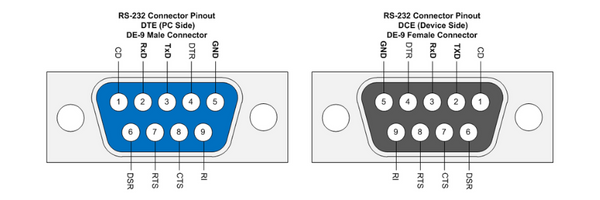
Source Credit: Wikimedia
2. RS-422 Serial Port
The RS-422 serial port is very similar to the RS-232 but comes with a few advantages. Unlike the RS-232 that has a maximum cable distance of 15 meters, RS-422 supports a maximum cable distance of 1,200 meters or 4,000 feet. Furthermore, it can connect a master device to multiple slave devices, allowing the port to transmit data to a maximum of 10 different devices. This is different from the RS-232, which can only transfer data to a single device. Furthermore, it offers better resistance to transmission noise than the RS-232 because it uses separate pairs of wire to send/receive data and operates in a differential data transmission mode.
3. RS-485 Serial Port
The RS-485 builds upon the technology of the RS-422 port. Like RS-422, it supports a data transfer speed of up to 10Mbs and distances of up to 1,200 meters or 4000 feet. However, the RS-485 serial ports support connecting to up to 32 devices (22 more devices than the RS-422 device); however, only one device can transmit data at a time. Although serial ports are well and alive in industrial settings, serial COM ports now share the same space with USB ports in most industrial grade computers for additional device connectivity.
What Are USB Ports?
USB, short for universal serial bus, is a port that allows computers and other devices to communicate with each other. In the past, peripherals, such as mice, keyboards, printers, and other devices communicated with PCs via serial ports. However, today, most devices are connected to computers via USB ports because serial COM ports have been replaced with USB ports.
Serial Ports vs. USB Ports
Serial ports were designed to provide reliable and simple one-to-one connectivity at relatively low speeds, transmitting one bit of data at a time, providing a simple and reliable method of communication. On the other hand, USB ports were designed for high-speed data transfer between a single port and one or more peripherals or attached devices. That said, USB ports offer several advantages over serial ports; we will discuss those advantages and benefits below.

Advantages of USB Ports vs. Serial Ports
Here are some of the benefits that USB ports have over serial ports:
1. Speed
The main advantage that USB ports have over serial COM ports is the speed at which they can transfer data. A traditional serial port is capable of moving data at speeds of 1Mbps to 10 Mbps, whereas USB Type C can transfer data at speeds of up to 10,000 Mbps (a whopping 1000x increase in speed). That said, not all devices have USB Type C; some devices are still using USB Gen 1, Gen 2, or Gen 3.
USB Gen 1 is capable of transferring data at speeds of up to 12 Mbps, which is still much faster than serial ports, and USB Gen 2 is capable of transferring data at speeds of up to 480 Mbps. USB 3.0, commonly referred to as USB SS (super speed), is capable of transferring data at speeds of up to 5,000 Mbps.
USB 3.1 Gen 1 keeps the same data transfer speed of USB 3.0, while USB 3.1 Gen 2 increases the data transfer speeds from 5,000 Mbps to 10,000 Mbps. That said, USB 3.2 Gen 1 used to be called USB 3.0 offers a transfer speed of up to 5,000 Mbps, whereas USB 3.2 Gen 2 offers a data transfer speed of up to 10,000 Mbps over USB Type-A and USB Type C standards (2x the rate of USB 3.0 and USB 3.2 Gen 1). USB 3.2 Gen 2x2 was released in late 2017, it works only on USB Type C and is capable of data transfer speeds of up to 20Gbps.

Source Credit: Everything USB
Also, it is important to mention that all generations of USB Type-A are cross-compatible with another. For example, if you plug a USB 3.0 peripheral or flash drive into a USB 2.0 port, it will work just fine; however, you will be limited by the USB 2.0 port’s speed. This is so because even though they are compatible, you are limited by USB 2.0 technology used in the USB 2.0 port.
Ultimately, USB ports have become the standard port for consumer-grade uses and industrial applications because there was a need for a communication port that offered increased bandwidth. For example, machine vision cameras and fingerprint readers are not possible with legacy serial ports.
This is so because they require bandwidth that exceeds that offered by serial ports. As such, industrial computers can be configured with both USB and Serial COM ports for communication with both legacy and new technologies. The legacy serial ports can be used to connect to older automation devices or sensors, while modern equipment such as high-resolution cameras can be connected via USB ports.
2. Power
The second advantage that USB ports have over serial ports is that they are capable of delivering power via USB, whereas Serial ports are not capable of providing power. That said, USB 1.1 and USB 2.0 are capable of delivering up to 500mA at 5 volts via USB, and USB 3.0 and USB 3.1 Gen 2 are capable of delivering up to 900mA at 5V via USB ports, giving users the ability to quickly charge and power devices without the need for an external power source.
Furthermore, USB ports come equipped with a power management feature for connected devices that allows the system to put devices that are not currently in use to sleep, conserving power. This feature can also instantly wake up a device when the device is needed, reducing the overall power consumption of the system.
3. Durability
USB ports are much more durable than serial ports because USBs have eliminated the fragile pins that are used by serial ports. The tiny pins in serial ports are very easy to bend or break, whereas USB pins are more robust and much more difficult to damage.
What Are Serial Ports and USB Ports Used for in Industrial Settings?
Currently, serial ports are commonly found in embedded computing systems. Serial ports are often used in industrial settings to connect embedded computing solutions to things such as sensors and industrial control equipment because they offer simple and reliable communication of data. Sensing, monitoring, and control devices utilize serial ports to communicate with each other as well as the master control computer. Also, industrial automation systems are made up of a variety of devices that are networked together using serial ports to monitor and control industrial processes.
Ultimately, although USB ports have become the most commonly available and used interface, serial ports are still used in industrial settings because they are easy to use and do not require custom drivers. Furthermore, most operating systems provide native support for serial interfaces.
On the other hand, USB ports have become the most widely used interface for connecting peripherals, sensors, and other devices to computers. When it comes to edge computing devices, USB ports are often used to connect peripherals, such as high-resolution cameras, sensors, bill scanners, receipt printer, fingerprint scanners, IoT devices, and a wide range of HIDs (human interface devices) to industrial computers.
These peripherals require a high bandwidth port through which to communicate data; as such, USB is the ideal option for connecting them to industrial computers. Also, USB ports are often used on industrial PCs to connect to industrial devices and networks for programming, monitoring, and data collection.
Can Serial Connectors Connect to USB Ports?
Serial devices can be connected to computers that do not have a serial port. This can be done by using a USB to Serial converter that acts as a serial port extension card utilizing the USB interface. When the USB to Serial converter is plugged into a USB port, the system sets the device up as a serial COM port, allowing devices with serial connectors to connect to industrial PCs.
Bottom Line (USB Ports vs. Serial COM Ports)
Although USB ports have replaced most serial ports in consumer-grade computing equipment, serial ports are still commonly found on industrial computing solutions because many manufacturing plants still utilize machinery and sensors that use the serial ports for their reliability and ease of use. As such, when choosing an industrial computing solution, you should select an option that has serial ports and USB ports for the best compatibility with both new and legacy technologies.




