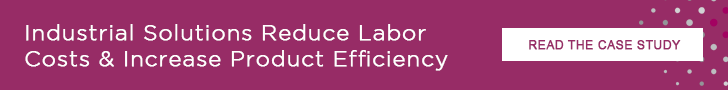Cableless PC designs are typically found in extremely rugged applications, like military or aerospace, and the design is usually customized for that specific applications. As you might guess, the associated development and purchasing costs on an application like this has always been very high. Recently, however, a new trend has emerged in Industrial PC development: off-the-shelf fanless and cableless PC in a small form factor. Fanless PC’s obviously eliminate one major moving component— the cooling fan. And if a SSD is used for storage, the clear advantage will be that shock and vibration are improved right away. The problem is, as vibration frequency goes up further, it can damage the cable connections. To combat this issue, Hot melt cables are often used, but they are also not full proof. To completely eliminate the risk of disconnection over time, removing the cables altogether is the best solution. Vibration specification, for cableless designs, can improve from the typical 1Grms to 5Grms to meet MIL-STD 810F specifications. Thanks to the improvement of power efficiency in the new processor technology, fanless PC's are much more powerful nowadays. These pre-configured and pre-validated platforms can help shorten the development time and costs in industrial applications. However, because fanless PC's are so compact the I/O expansions also need to be planned for in advance. Since the I/O expansions need to be planned ahead of time, PC OEMs look to innovate by supporting versatile I/O selections with modular design. This approach allows for a multitude of applications, while still keeping the cost low and lead-time short.
Designing the Motherboard and Choosing a Processor
The first step is designing a motherboard with the most commonly used I/O built right in. The same motherboard can usually support a family of processors with different processing performance, at the same power consumption. For example Intel’s U-process has Celeron, Core-i3, i5, and i7, which all have TDP 15W. Another step up is the family Core-i3, i5, i7 processors with 35W TDP (these typically run at a higher clock speed than the 15W U processors). A lower wattage option would be Intel ATOM processors, which usually run at less than 10W TDP. Once the processor is selected, the thermal profile is also defined and a conductive heat spreader can be designed to ensure an industrial operating temperature range (-25 ~ 70°C) can be supported. Normally, the motherboard will have additional pin headers defined to support additional I/O or an expansion card. A design like this is flexible enough to support as many I/O as would be needed, but then you will need cables to bring the required I/O out to the faceplate of the chassis.
Going Cable FREE
In order to go cableless, the motherboard also has an expansion connector that supports multiple signals (like PCIe, USB, Serial, GPIO, and others), which will allow you to connect and secure additional I/O expansion boards inside the chassis. The expansion board can sit on top or below the motherboard. The end result is a fanless PC without internal cables to support operating conditions with high shock and vibration. 
The advantages don’t stop there!
Reduced Lead-time
Because the I/O is part of the solution, suppliers need to validate the configuration ahead of time, which reduces the validation lead-time and costs on the system level. OEMs only need to select the processor, memory, storage, and supported I/O expansion board from pre-configured options. The OEMs can then leverage the validation tests that have been performed by PC vendors to build the system level test on top of that. This greatly reduces the risks system integration because PC subsystem is already a known system. Of course, such solution does not cover all applications. There are still applications that will need performance or I/O that need active cooling and internal cabling. But thanks to the improvement on processor performance and ultra-low power consumption, more and more applications can take advantage of such fanless and cableless design. Take the tablet as an example, we don’t hear people complaining that their tablet is slow or that their graphics are not fast enough.
Avoiding Vendor Lock-in
Another concern for OEM is getting locked into one vendor because of proprietary design. There are standard-based solutions like PC/104, COM Express, etc. But standard implementations are not as quick to accept new technologies. You may also end up paying for the features that you aren’t using. So, the next time your system needs a computing subsystem, take a look at the fanless PC offerings on the market. That is, unless you want to continue building the system from scratch …